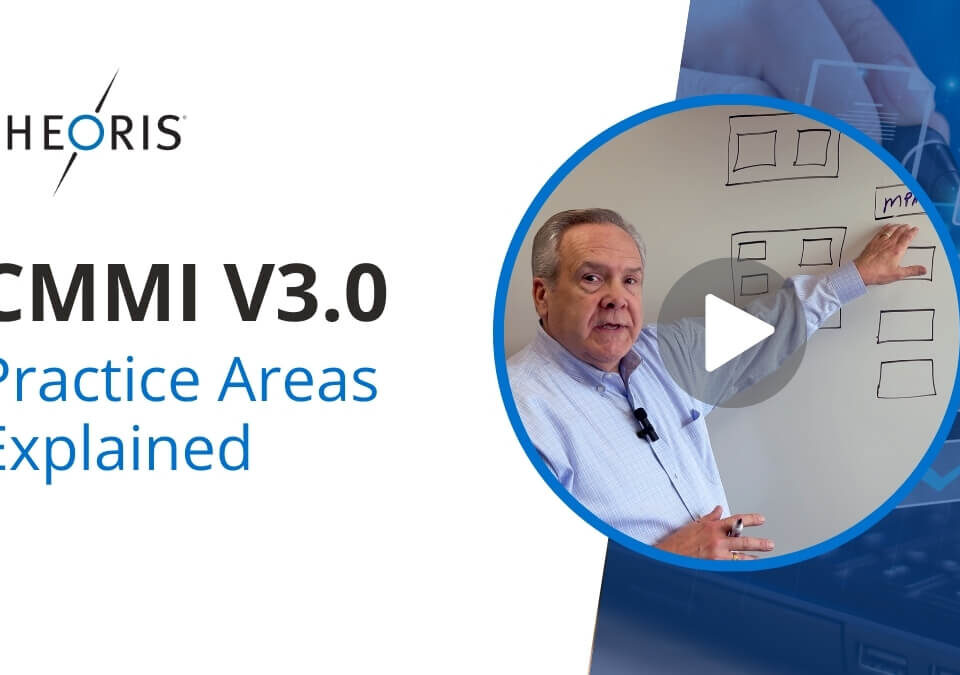Is Your Application Secretly Suffering? Top 3 Signs It Needs a Check-Up

4 Most Valuable Lessons We’ve Learned from Four Decades of IT & Engineering Staffing
June 17, 2024
Ghosting: A Symptom of a Broken Hiring Process?
August 15, 2024We can all agree that bugs, crashes, and never-ending loading screens scream for immediate action and quickly become IT ticket items. But what about the sneaky, less obvious signs that silently sabotage your business’s performance and efficiency? These are the unsubmitted ticket items — the silent saboteurs or often ignored issues — that quietly erode your system’s reliability until they finally surface.
Our application development team has seen it all and pinpointed the top three hidden SOS signals that mean your application desperately needs a check-up. In this article, we’ll uncover these critical signs to help keep your application running smoothly.
1. Employees Increasing Rely on Manual Processes or Old Methods/Tools
When employees start reverting to manual processes or dusting off old tools, it’s a clear sign that your software isn’t cutting it. This behavior suggests that the current system is either too cumbersome, unreliable, or maybe even missing key features.
Before going all in on app repair mode, make sure to get feedback from your staff into what’s not working and where the pain points are. This can help you figure out the exact issues that need to be addressed during the check-up.
Use Case:
An insurance company relies on a reporting application to automatically track monthly premiums and send reminder emails for overdue payments. Initially, the application performs well, integrating smoothly with the backend database and automating tasks efficiently.
However, over time, employees begin reverting to manually tracking premiums in Excel and sending reminder emails one-by-one. Why? It could be several reasons from frequent crashes due to memory leaks or a cumbersome interface lacking user-friendly features like batch processing or intuitive navigation.
As a result of reverting to these manual processes, time is wasted, and human errors occur, leading to missed payments and frustrated clients.
2. Missing or Incorrect Data in Reports
Accurate data is the backbone of effective decision-making. If your reports consistently show missing or incorrect data, it can seriously impact your business. These data integrity issues often stem from poor integration, software bugs, or inadequate data validation processes.
This could mean your ERP isn’t syncing properly with your CRM, or maybe a bug is causing data to be misreported. Regular audits and troubleshooting can help catch these issues before they become major problems.

Use Case:
A manufacturing operations manager is running reports on sales forecasting and inventory planning. The system is supposed to be pulling vast volumes of data from various sources, including ERP, QuickBooks, warehouse management system (WMS), and a CRM.
Sure, the generated reports look comprehensive and detailed, yet when the manager starts to compare the sales data with actual inventory levels, discrepancies begin to emerge. Certain product lines show inflated sales figures, while others seem to be underreported.
This inaccurate data leads to overproduction of some items and stockouts of others, disrupting the supply chain and causing financial losses.
3. New Features or Functionality Have Been Added
Adding new features or functionality can introduce unforeseen issues and conflicts within your application. While we all know that innovation is crucial and new features are exciting, they can sometimes disrupt your existing operations and slow down performance. They can also introduce hidden problems like compatibility issues, security risks, or a heavier system load.

Use Case:
A healthcare company has relied on a robust application for years. As the business grew, new features were introduced to meet increasing demands. One of the latest additions was the integration with third-party payment gateways, which significantly streamlined the billing process.
While this new feature seemed perfect on the surface, it inadvertently introduced hidden security vulnerabilities into the application. These vulnerabilities could potentially expose sensitive patient data to cyber threats, putting the business at significant risk. Additionally, the new integration strained the existing infrastructure, causing performance bottlenecks and revealing inefficiencies in the underlying code.
Without a comprehensive review, these issues might go unnoticed until a major breach occurs, or system performance degrades, highlighting the dire need for regular software check-ups whenever new features are added.
Parting Thoughts
As Sherlock Holmes wisely said, “The little things are infinitely the most important.” Keeping your application in top shape often requires a bit of detective work to uncover those hidden issues that can sabotage your business’s performance.
Need a hand with a thorough check-up?
Our application development team, the secret agents of smooth operations, can help you spot those red flags with a detailed code and architecture review. Click here to learn more about our services or reach out to us directly at info@theoris.com. We’re here to help ensure your application stays efficient and trouble-free. Or explore our customer success stories below to see how we’ve made a difference for others.
- Technologies: Azure Dev Ops, C#, .NET, RabbitMQ Solution Type: Application Development & Architecture Industry: Finance Overview: Our client produces revenue, in part, by accepting, processing and […]
- Technologies: .NET MVC, Vue.js, Node.js Software/Tools: Visual Studio/SQL Server Solution Type: Custom Software Development Industry: Storage Rental Insurance Client Challenge: Client needed ability to run reports […]
- Technologies: Java EE, JavaScript, HTML, Flash-Flex Software/Tools: Eclipse, Flash Builder, Oracle Solution Type: Custom Application Development | Real-Time Monitoring Industry: Automotive R&A and Testing Client Challenge: […]